A retro 3D maze shooter coded in C for the Raspberry Pi Pico
Latest Release: 1.0.2
About Phantom Slayer
The original Phantom Slayer was created Ken Kalish for Med Systems. It was written in 6809 machine code for the Tandy Color Computer and was compatible with the Dragon 32 micro.
My version was inspired by Ken’s game. It offers the same look and feel — albeit in black and white rather than four colours — and gameplay. I have modified it for a smaller display — a 0.96in 128 x 64 OLED panel — even though the original’s horizontal resolution was also 128 pixels when played on a colour TV! It was also played with a Qwerty keyboard, but I’ve adapted it for joystick control and a couple of buttons.
You can read more about the background to this game in this blog post.
How to Play
You move through a 3D maze looking for the titular Phantoms — who are also looking for you. One touch and you’re dead, so don’t get too close. You fight back with the speed of your running and your laser. At the start, one shot will put down a Phantom — though another will appear somewhere else in the maze to take its place — and they move slowly. As the game progresses, the Phantoms get tougher and faster. Your end is inevitable — it’s just a question of how long you can last.
And there’s no running and gunning. To fire the laser, you have to stop moving. Press and hold the left-hand button to prime the laser and bring up the crosshair. Release the button to fire. Once fired, the laser takes two seconds to recharge. The Phantoms are canny — you can’t just sit and wait for them to wander into your sights.
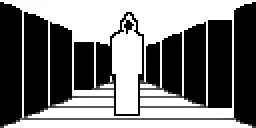
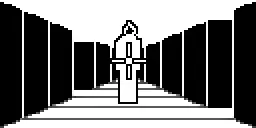

Alongside the laser, you also possess a Phantom Detector. When they get close, it will signal their presence with a heartbeat. The Pico’s LED flashes too. The detector will pick up any Phantom within range: about four maze squares.
Early in the game, Phantoms can be dispatched with a single hit, but the longer you stay in the maze, the more resilient the Phantoms become. When you get one, you’ll be briefly shown the map. The game begins with one Phantom — when it’s killed two more immediately arrives to take its place, and then three. There are no more than three Phantoms in the maze at any one time, though.
When things get hairy, you can beam out — if you’ve found the maze’s single teleport square. Use it carefully — it can get out out of some tricky situations. But you’ll need to find it to use it. Every time you use it, it moves to another location.
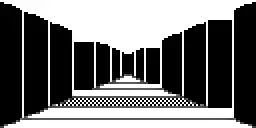
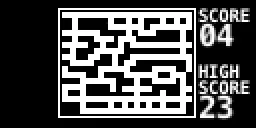

The joystick controls movement: push it forward or backward to step in that direction, or push it sideways to turn left or right.
The left-hand button triggers the laser: press to enable; release to fire.
The second button causes you to teleport, but only when you’re standing on the teleport square. Look for the grey floor tile.
The Game Hardware
There are two options. First, the original DIY hardware, or you can run Phantom Slayer on the Pimoroni PicoSystem handheld games console. The DIY version is in monochrome; the PicoSystem version is in full colour. Gameplay is identical. I would recommend the PicoSystem version — it’s what I play — but the DIY hardware is more fun to build.
The DIY Hardware
To build Phantom Slayer, you will need:
- A Raspberry Pi Pico, or similar RP2040-based board.
- An SSD1306-based OLED display with I²C support.
- A two-way, self-centring analog joystick.
- A piezo-electric buzzer.
- Two buttons.
- Two standard-size breadboards.
- Wires.
Assemble the components in the following circuit:
The layout shown here is intentionally spaced out for clarity. Your own circuit can be condensed to fit on standard breadboards or a custom PCB.
The PicoSystem
The PicoSystem is an integrated handheld games unit that is ready to play. All you have to do is connect it to your computer and copy across a compiled Pico game.
The PicoSystem version uses slightly different code, adapted from the DIY repo to leverage the PicoSystem SDK. You can get the code from this GitHub repo.
Installing the Game
Either build the game from source — whichever of the two versions you need for your chosen hardware — or copy the .uf2 file provided in the DIY repo or the PicoSystem repo bin directory to the mounted device (press BOOTSEL and connect to USB).
Credits
My Phantom Slayer code is licensed under the MIT licence.
It also contains TinyMT, copyright © 2011 Mutsuo Saito, Makoto Matsumoto, Hiroshima University and The University of Tokyo. All rights reserved. Licensed under the three-clause BSD Licence.
Source Code
You can view Phantom Slayer’s source code at GitHub.
Release Notes
- 1.0.2 6 April 2021
- Added another map.
- Function inkey() now returns key button pressed.
- Moved some common routines into
utils.h/utils.c.
- 1.0.1 31 March 2021
- Graphics tweaks.
- Improved Phantom movement logic.
- Fixed laser post-fire delay.
- 1.0.0 26 March 2021
- Initial public release.





